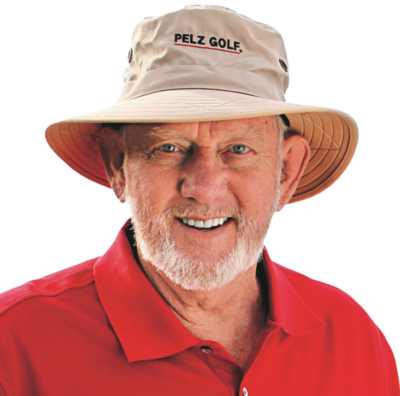GolfMoolah iPhone Golf Game And Bet Tracker
Categories: Golf Accessories • Golf Gear • Reviews
Tags: iPhone
 I’ve got a lot of golf iPhone applications (apps) to review so I’m busting them out starting…… NOW. And soon, iPad apps since I just got a new iPad for my birthday.
I’ve got a lot of golf iPhone applications (apps) to review so I’m busting them out starting…… NOW. And soon, iPad apps since I just got a new iPad for my birthday.
GolfMoolah
GolfMoolah features 18 golf games. I can’t write a review on all of the games in this article, but here’s a list of all of them below:
Nassau | Skins | The Snake | Wolf | Sixes | Las Vegas | Bingo, Bango, Bongo | Acey Deucey | Quota Points | Bridge | Cut Throat on the Tee | COD | Hammer | High Low | Nines | Thirty-Two | Air Presses | Back it up
On The Course
First you set up players in your iPhone. GolfMoolah can track bets and games with up to four or more players.
Once the players are set up you can then start a “new game.” The app will then ask you for the golf course which the game will be played on. You choose the course from the courses list. This is where one of my critiques happens. The course I played is called Hidden Valley. When loading the course list and typing “Hidden Valley” into the search, I got 27 results. Each result shows the name, the course type (public, private etc). I had to open each individual course until I found the correct course. My suggestion in the courses list, is to put the location (city, state, country even) to make finding courses easier.
Once a course was used for a game however, selecting “recent” in the courses list popped up what I’d used before.
Now that we have the players and the course setup, we can select what game(s) to play and start.
GolfMoolah does a perfect job of tracking scores, bets, skins, nassaus etc. It shows the status of all the games and money and can even email you a copy of the scorecard when you are done.
Funnest Games
The games I always play are nassaus (front score, back score, total score and auto back press), skins and sometimes a rabbit, snake or squirrel. GolfMoolah does well with my games, and even tracks presses, auto or on the fly.
Below: Nassau bet setup

Below: Nassau and skins on the front nine with my dad

Critiques
I do have some critiques with GolfMoolah, and they’re mostly related to the user experience and UI (user interface).
As I mentioned before, finding a course can be inconvenient at first. I typed in “Meadowbrook” and came up with 25 results in the courses list. To find the Meadowbrook in my town, I’d have to open each course until I found the corresponding data in the course profile. Even then, I’m not sure I found the correct course, because the course details page doesn’t have the location. This is a definite issue which needs to be addressed. Fixing that would mean putting the city/state in the course list and course details page.

A couple of interface issues are a bit problematic. For instance, when typing in the nassau configuration, the pop-up iPhone keyboard covers up the fields you are typing in. So you have no idea what you are typing. See picture above.
I’ve had an occasional crash when using the application. It doesn’t happen very often, but sometimes it just “goes away.”
As with most iPhone golf apps, the convenience of using them during the course of play can sometimes be a bit much. You tend to fuss with the phone and the application, versus concentrating on decimating your opponents and taking their lunch money.
Conclusion
GolfMoolah is a fun golf iPhone application for tracking golf games and bets. Overall the look and interface are cool, and it does a very good and in depth job of covering all of the possible games and bets golfers might play. It even has a built in explanation of the games and how they work, which is fun. I’ve actually tried new games which I discovered in this app.
Related Links